Hey there everyone I am back to a new Article & this post is all about how to stay safe Online while paying money or transferring money Online. I think this is the most Important Topic from all the previous Topic I have covered on this Website.
So plz read until the end of the Article and Try to follow all Tips and all teachings I have discussed in this Article. I tried to cover all the necessary Tips in this Article but if some points are left plz write it down it the comment section.
"So that being Said Lets Start"
You remember the olden days when there used to be way big queue's inside banks and Shopping centers & people used to stand for more than 2-3 hours, but that time has changed now we have the internet to complete this task's in seconds no need to stand in those queues.
As this generation is becoming Cashless day by day we do all our Shopping online and also pay online, we transfer money online, we trade online everything is done through internet. From
2014 -2017 the amount of Digital transaction is Trippled, India sees an Increase of 55% in the Digital transaction but there are many major threats which can be caused while doing Digital Transaction, all your money, your identity could be in danger. There are many Hacker out there who are constantly watching you "one mistake and all your Hard earned Money will be Lost!!!!!!"
So in this Article, I would teach u some Tips and tricks that how to stay safe Online!!!
#1 Not to Use Public WiFi
⟶ Keep in mind never use Public Wifi for Transferring money or to buy Something online & if you have some emergency you can do otherwise NO!. Never Log into your account while using Public wifi, there is a major threat that your Account can be Hacked and all your details will be leaked because whenever you use Public wifi the owner of that Wifi can have access to all your details through a Software, you would have noticed that before using a public wifi you have to log in all your details to use that Wifi. Public wifi like Google Rail wifi somewhere in India transferred some viruses & all the users were affected. You can use Public wifi but be very alert.
⟶ While making a Digital Transaction always look if there is a Lock (secure) sign present in the Url section of your browser. https where S denotes Secure. All the Big Online Shopping Store has this SSL certificate which makes their Site Secure from the hacker attack (to some extent). This is assuring that the site is Secure and u can Buy products with your Debit or credit card.All Website in which you have to Pay money or Transfer money should have this SSL (Secure Socket Layer) Certificate.
⟶ Use a Credit card over Debit card while Shopping because the Credit card has Good Fraud Protection & Credit card comes with some Credit limits by which a hacker can Take away only some amount of money but in the case of Debit card the hacker can take all the money which is present in your Debit card.
HTTPs everywhere
HTTPS Everywhere is an extension created by EFF and the Tor Project which automatically switches thousands of sites from insecure "http" to secure "https". It will protect you against many forms of surveillance and account hijacking, and some forms of censorship.
I personally use this extension.
#3 Always Select CASH ON DELIVERY
⟶ If any Site is Offering Cash On Delivery then don't hesitate to Use it this can be very helpful because there is no need to use a Credit card or Debit card. There are many cases in which the credit is been deducted from their account but they were not able to get their product so always use COD option. If there is a major Discount when you use Credit or Debit card then you can surely use these.
⟶ I request all my viewers to use a Paid and effective Antivirus Software for your Pc or Laptops.Nowadays an Antivirus Software is a Must and everyone should have the best Antivirus software.A paid Antivirus can protect users from different kind of Virus and other attacks like DDoS Attack and Ransomware Attack. It can also Stop other harmful Viruses from penetrating your Device.
#5 Use Incognito Mode
⟶ The Incognito mode which is present in Chrome Browser (other browsers too) is the best way when you are making Digital transactions because when you are in Incognito mode your History is not recorded or saved & Cookies of the site you visit are also recorded. You can Browse privately without any disturbance. The best feature is that your browser will not save your cookies or History in the form of Data
⟶ Never use Public Computers or Cyber cafe's for digital payments or to log into your Account because these places are a big threat that your account could be hacked as there is certain Software already present which will be continuously monitoring your activities this lead to loss of your money or your account could be hacked. In cyber cafe's all the computers are been connected to a Single network or LAN which is directly connected to the Owners Computer and it causes data leaks (personal pieces of information can be Leaked).
#7 SPAM EMAILS!!
⟶ Every now and then people who are connected to the Internet gets Spam mail some are promotional Emails and some are Malicious Emails which can cause a great damage to your Personal information and also cause damage to your Devices by sending harmful viruses or malicious Scripts.Usually, the of Malicious email have a link by in which you need to log in. Whenever you get an unknown Email which has a Link then plz do not open it or provide your sensitive pieces of information.
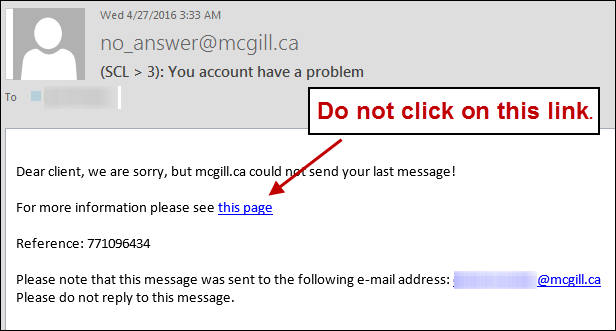
*Tip*
⟶ Whenever you Get a Promotional Email from big brands which contains great Discount after you click the Link, assure that the website is Original

#8 Strong Password!
⟶ As the password is the key to your account it should be very Strong and after every 4-5 months, you should change your password. The password should have at least 12 characters containing lowercase, capital letters, symbols, and Numbers. you can use different password generator's also to make a strong password. All your accounts should have a different password and the most important is that you should remember it.
#9 Always Buy from Reputed Merchants
⟶ Don't be greedy about discount's, buy product's from reputed merchants like Amazon, Flipkart, Bangood, Best buy etc. Many other malicious websites provide great Discount on Products so that people will be attracted to those deals and Shop with these websites. Your Credit or Debit card details could be attacked or your Personal details can be leaked. I always prefer buying Products from reputed merchants only. All reputed merchants Online will never leak your personal data in their site's because if they do something wrong many customers will stop buying from their Site and they would have a loss!.
⟶ All your devices should be password protected because if your device is not protected anyone can easily get access to your device and can view all your Sensity data. Most of the time Data is leaked from those devices which are not Password protected. Example- Generally all our Accounts are logged in to your Browser and if anyone uses your Devices and open your browser he/she can easily access your account's as people generally do not log out their Account if they are using their personal device and that's the reason you need to have Password in all your devices. Never give your device to someone who you don't know (stranger's). Always use a Biometric Lock feature on your Smartphone or Laptop example a Fingerprint, which will make your Device more Safe as everyone has a Unique Fingerprint
Two Step Verification
⟶ Set up 2 Step verification to all your Accounts (Google, Fb, WhatsApp, Amazon etc).
2 Step Authentication or TFA is an extra layer of security that is known as "multi-factor authentication" that requires not only a password and username but also something that only, and only, that user has. Exactly it is a type of "extra Protective Layer "
⟶ After you type your user Id and password a Unique Pin will be generated in your Smartphone (As SMS) "One time Password" (OTP) which you have to then enter it into your Account. If anyone has your Password although he/she cannot enter into your account without your Permission."Don't forget to Keep your Phone password Protected because all your OTP's will be received by your Smartphone as Message"
--------------------------------------------------------------
THANK YOU FOR YOUR PRECIOUS TIME
---------------------------------------------
---------------------------------------------
- If you think I have not covered any other major changes then plz comment below.
- IF YOU HAVE ANY QUERY then just comment it and I will try my level best to answer it.
- If you like this post comment and tell me and don't forget to click the red Google button.
- AND if you like my website please follow me.






















0 Comments