Hello friends today i am going to explain in detail about Mobile Photography,this will contain some photography tips,tricks and i will teach you how to click some fantastic images without using a DSLR.
"SO LETS START"
I am creating this post for all those people out there who are not able to buy a DSLR because of some reasons but they are fond of Clicking Pictures (i am one of them). some people also think that for clicking good Pictures they need a DSLR.
As per my opinion u should first try to click some good Pictures with your Mobile Phones and then if u think ur are good at photography then only you shoud think of buying a DSLR.
So this post contains some technique which are used in DSLR, for clicking some amazing Images.
REQUIREMENTS
There are no such major requirements but you need :-- A Good Smartphone with desent Camera
- A Tripod (not compulsory)
- DSLR (Digital single lens reflex) is known as the BEAST when photography is concerned so please do not Compare the Smartphone camera the DSLR.
- A smartphone stand at the bottom as compared to a DSLR.
- I have Explained all the Things in a easy manner i have not explained it very deply with all the technical Knolwedge associated with it so plz try to understand and if you are still not unable to understand leave a comment or contact me.
In todays generation Smartphone comes with a great camera by which a normal person can Click great Pictures and that to with great Image Quality.
Smartphones with great Camera are:-The Samsung galaxy S8,One plus 5,Iphone 7 etc.
these were some high end Smartphones but all the new budget phones also have a Great Camera Quality.
So don't worry if you do not have a DSLR you can still click some DSLR like Images if you read this post till the end.
*We will first start with some Basics
There are three Pillars of a Camera:-
1] Aperture
2] Shutter Speed
3] ISO
1] APERTURE
- In simple way a opening present in a lens is Known as Aperture.
- Aperture is Also known as f/ stops.
- Large Aperture means you can focus on a image and blur the background.
- less f/ stops means Sharp and clear image with more brightness.
- You can take similar DSLR like blurred shots with less f/ stops.
- Between Aperture an ISO there is a thin layer that is Known as Shutter and speed of opening and closing of the Shutter while clicking a picture is known as Shutter Speed.
- Fast Shutter speed means - Small amount of light enters inside the Aperture in the time before the shutter Gets closed.
- Slow Shutter Speed means - More amount of light enters inside the Aperture in the time before the Shutter gets Closed.
- If Shutter speed is Slow then the amount of light entered will be more with more brightness.
- If Shutter speed is slow then the amount of light entered will be less because the shutter will immediately get closed with the given time period,Example- the shutter speed is 1 second then at the time when the shutter is open the camera will capture as much brightness which is entered in this 1 Second.
3] ISO
- ISO means the level of sensitivity of light which can be noticed in a Image.
- More ISO -----------> More Sensitivity
- Less ISO-----------> less Sensitivity
- More ISO or more Sensitivity can lead to bad image during day time dotted image is observed and you will not be able to click decent photos during that perfect time so be Focused.
- The ISO varies from Image to Image whether it is taken in day time or take during Night, good Condition of lighting or bad condition of lighting.
- You can experiment with he ISO setting and can click some fantastic images,changing the ISO between high to low can do the Job for u
Motion Blur Shots
- For Clicking some Motion Blur Shots with your Smartphone You have to Download an App Called
Bluristic
- Bluristic is a Paid App present on the Android Play store.
- It is one of the best App present on the play store if you want to click DSLR like Blur shots and Motion Blur Shots.
- I have tested this App and i swear this one of the Best Camera App present on the App store,I have taken some Great photos by using this APP "I just Loved It'
- But you can download this App for free from the Given Link Below:-
http://www.theseforums.com/AyRmy
http://linkshrink.net/7veyVa
http://gestyy.com/qBRXse
http://mmoity.com/G7P *All the given links are Working perfectly.
So How to take the Motion Blur Shot?
- Just Press & hold the object you want to keep in focus, then tap & hold camera Button and move the phone in any direction (try to keep phone Moving in a straight Direction)
Action Shots
- In this technique you can frozen a fast Moving object usually used in Sports photography.
- This can only be possible with a DSLR but now you can also take such photos with your Smartphone for that you have to Download a App called :-
Manual camera
- Manual camera is also a paid app present on the play store.
- In my point of view everyone one of you will love it after using this app because it far the best DSLR like camera App which can give you all features which are present in a DSLR like ISO setting,Aperture setting and Shutter speed.
- By using this App you will feel as if you are using A DSLR,you can make many changes exactly as in a DSLR.
- It cost u around $ 2.99 & ₹ 210
- But You can download the App absolutely free from the Links given below:-
http://www.filesonthe.net/AyR4P
http://linkshrink.net/75RUUT
http://gestyy.com/qBR4HM
http://mmoity.com/GXz
"This app is necessary for all the other tricks i will show you in this post"
So How to take Action Shots?
You have to first Download the manual camera App and the just Change the Shutter Speed to 1/1000 you can experiment yourself with different shutter speed and that's it.
Portrait Shots
- Portrait Shots are the shots in which photos of a particular Subject (person) is clicked.
- These types of portrait Shots are clicked very neatly with a DSLR but now you can also click som great portrait shots from your Mobile phone camera so for that you have to Download a very famous App called :-
Google Camera
- You cannot find this App on Google Play store for some technical reasons.
- But you can Download the App from the Link given below
*NOTE
There are two version of the App plz see which version of the App suits your phones Android version
1) Android version 4.4 to 6.0
2) Android version 7.0
And it is also written on the APK file
http://www.seriousdeals.net/AyQK0
http://linkshrink.net/7aH8fS
http://gestyy.com/qBTrgT
http://mmoity.com/H0S
*Click on different link if the First link doesn't work
Low Light Photography
- This technique is for taking Clear pictures in a place where lighting condition is not good or clicking pictures during Night in this condition the photos which are captured are not clearly visible.
So How to take low light photos?
- First you have to Download Manual Camera (Scroll up for the link to download this App)
then change the ISO level to 400 & Shutter speed to 0.5 seconds.
- Try to use a Tripod or a steady Hand or else the image will be blurred or shakenAnd thats it .
Light painting
- With a DLSR you can achieve a perfect Light Painting as shown in the above image but you can take similar shots with your Smartphone.
So How to take light painting Shot?
- First you have to Download Manual Camera (Scroll up for the link to download this App)
then change shutter speed to 4 Seconds & set ISO to the Minimum value your smartphone supports.
- Try to use a Tripod to take take steady shot other wise the shot will not come as expected.
Some of My CLICKS
ANNOUNCEMENT
I have Started a new Page on Instagram called fono_graphy so If you like my photography skills then plz follow me.
--------------------------------------------------------------
THANK YOU FOR YOUR PRECIOUS TIME
---------------------------------------------
---------------------------------------------
- IF you think i have not covered any other major changes then plz comment below.
- IF YOU HAVE ANY QUERY then just comment it and i will try my level best to answer it.
- IF you like this post comment and tell me and don't forget to click the red Google button.
- AND if you like my website please follow me.


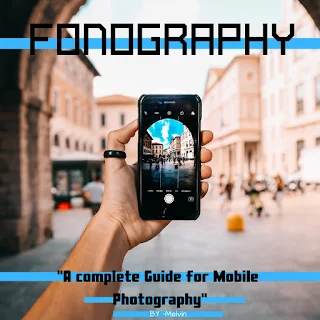






























1 Comments
Keep supporting our Website, people like u really encourage me to Post creative and informative Articles. Once again Thank you.
😊🙂